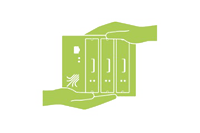VPN Client License Activation
With the Viprinet VPN Client, computers not located behind a Multichannel VPN Router (e.g. road warriors) can be connected to a secure VPN network managed by a Multichannel VPN Hub via software.
Licenses for the VPN Client need to be bound to such a Multichannel VPN Hub. This way the software client itself does not require any registration, instead licenses are added to the Router the software client is going to connect to.
After entering your license key in the respective box, you will be requested to enter the serial number of the hub this client license should be bound to.
The license activation system will then automatically generate a license file that you can copy and paste into the field "VPN Clients" in the web interface of your hub. After this, the respective feature will be active on this device.
In case you need to transfer an already activated license to another hub this can also be achieved using the activation service. (Note: Only three hub-transfers per license)
You'll find a more detailed description of the activation procedure in our how-to.