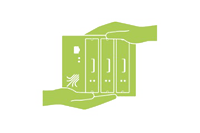This firmware release is bringing a number of product quality improvements and critical stability fixes. We
recommend all customers to update to this release in a timely manner.
In addition to the firmware release from October, this edition is bringing another batch of bug fixes. An updated
firmware image will be available on Amazon AWS as soon as their approval process is finished.
If you wish to upgrade from Classic firmware, please first update the router to the last stable Classic firmware
release (Version 2015081830/2015102900 released on November 27th 2015). Please note that upgrading your
firmware from Classic to RuggedVPN requires a Viprinet Lifetime Maintenance license to be active. For more
information, please check https://www.viprinet.com/vlm. It is possible to have Routers and Hubs running on the
latest version of Classic firmware connect to a device running RuggedVPN firmware. However, in this case a
compatibility mode will be used, which limits performance and features. It is therefore not recommended to
permanently use such a setup, but it is OK to have a Classic firmware device talk to a RuggedVPN firmware
device while you are upgrading. This REALLY is the final firmware version that still supports connecting old
devices running our Classic firmware generation (2015 and prior) and upgrading from such a firmware release.
The list below lists all new features and bug fixes compared to the previous stable RuggedVPN firmware release
(Version 2018091860/2018100300 released on October 10, 2018).